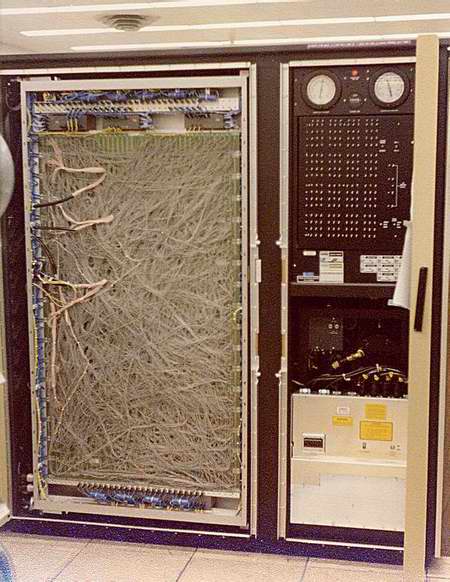RobS
Experienced Member
BBtheEE ,
While testing the panel using a level DC PSU with all lights lit by INITIALIZE it did consume something over 6 Amps as you suspect. I can't directly measure the fluctuating PSU voltage that I am now using, so monitor it with my oscilloscope and the constant voltage transformer does appear to compensate for the large variation in current when the INITIALIZE button is pressed.
My H200 panel has two distinct types of lamps. Those connected to the CPU or directly controlled by the panel button themselves (the latter being the CONTROL and SENSE push-on-push-off buttons) are all type 382 operating from the nominal 15 Volt supply, components within the circuits dropping this to 14 Volts at the lamps. Those connected to the PSU, i.e. AC and DC ON and OFF plus the hidden error indicators FAN, VOLTAGE and CB (contact breaker), are type 387 powered from a separate 28 Volt supply. The 387 lamps use twice the voltage but half the current (40mA) of the 382 lamps (80mA), so both have the same wattage and light output. As the 387 lamps were directly driven by the interlock logic in the PSU cabinet the INITIALIZE button doesn't light them. I am told that sometimes engineers mistakenly replaced a 387 with a 382 but if they did it would have been blown by the higher voltage, so your mixture of 387 and 382 behind the same button looks like such a mistake and they should both be 387, I suspect.
The hidden indicators FAN, VOLTAGE, CB, PARITY and INTERRUPT are behind the fascia panel and only visible when lit. Of these INITIALIZE only lights PARITY and INTERRUPT. Replacing these lamps appears to involve removing the fascia, so I haven't bothered with them yet. Presumably they got far less use than any of the others, so lasted much longer.
The INITIALIZE button had no lamps because initialisation was virtually an instant operation while the button was pressed rather than a process that took a significant length of time. That is why some of the other buttons like INSTRUCT also didn't need lamps.
If any of the external signal connection data that I have traced is of any use to you then I will give it to you although I haven't actually typed it all up yet and it is just scribbled working notes until I do so. In particular the buttons with lamps running on the 28 Volt supply each have their own connection to the PSU logic on the circular power connector except that the red reset lamps in DC OFF that you mention are wired to the VOLTAGE error indicator lamps, so both always came on together.
While testing the panel using a level DC PSU with all lights lit by INITIALIZE it did consume something over 6 Amps as you suspect. I can't directly measure the fluctuating PSU voltage that I am now using, so monitor it with my oscilloscope and the constant voltage transformer does appear to compensate for the large variation in current when the INITIALIZE button is pressed.
My H200 panel has two distinct types of lamps. Those connected to the CPU or directly controlled by the panel button themselves (the latter being the CONTROL and SENSE push-on-push-off buttons) are all type 382 operating from the nominal 15 Volt supply, components within the circuits dropping this to 14 Volts at the lamps. Those connected to the PSU, i.e. AC and DC ON and OFF plus the hidden error indicators FAN, VOLTAGE and CB (contact breaker), are type 387 powered from a separate 28 Volt supply. The 387 lamps use twice the voltage but half the current (40mA) of the 382 lamps (80mA), so both have the same wattage and light output. As the 387 lamps were directly driven by the interlock logic in the PSU cabinet the INITIALIZE button doesn't light them. I am told that sometimes engineers mistakenly replaced a 387 with a 382 but if they did it would have been blown by the higher voltage, so your mixture of 387 and 382 behind the same button looks like such a mistake and they should both be 387, I suspect.
The hidden indicators FAN, VOLTAGE, CB, PARITY and INTERRUPT are behind the fascia panel and only visible when lit. Of these INITIALIZE only lights PARITY and INTERRUPT. Replacing these lamps appears to involve removing the fascia, so I haven't bothered with them yet. Presumably they got far less use than any of the others, so lasted much longer.
The INITIALIZE button had no lamps because initialisation was virtually an instant operation while the button was pressed rather than a process that took a significant length of time. That is why some of the other buttons like INSTRUCT also didn't need lamps.
If any of the external signal connection data that I have traced is of any use to you then I will give it to you although I haven't actually typed it all up yet and it is just scribbled working notes until I do so. In particular the buttons with lamps running on the 28 Volt supply each have their own connection to the PSU logic on the circular power connector except that the red reset lamps in DC OFF that you mention are wired to the VOLTAGE error indicator lamps, so both always came on together.