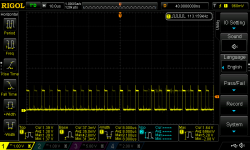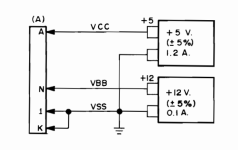daver2
10k Member
Keyboard = Keypad.
Video display = 7-segment LEDs.
What Dwight is saying is that his test EPROM is mapped into the KIM-1 memory map even when you are running the 'standard' KIM-1 monitor code.
You can, therefore, execute the test code (depending upon the switch settings) from the KIM-1 monitor.
You can connect a 20mA current loop terminal to the KIM-1. Follow the instructions in https://web.archive.org/web/20141129191838if_/http://archive.6502.org/books/kim1_user_manual.pdf. See figure 2.4.
If you are unaware of how to use the KIM-1 monitor, I would advise that you do a bit of reading. It may be working correctly, but you do not know it yet!
Dave
Video display = 7-segment LEDs.
What Dwight is saying is that his test EPROM is mapped into the KIM-1 memory map even when you are running the 'standard' KIM-1 monitor code.
You can, therefore, execute the test code (depending upon the switch settings) from the KIM-1 monitor.
You can connect a 20mA current loop terminal to the KIM-1. Follow the instructions in https://web.archive.org/web/20141129191838if_/http://archive.6502.org/books/kim1_user_manual.pdf. See figure 2.4.
If you are unaware of how to use the KIM-1 monitor, I would advise that you do a bit of reading. It may be working correctly, but you do not know it yet!
Dave