Upcoming Events:
- VCF South West - June 14 - 16, Davidson-Gundy Alumni Center at University of Texas at Dallas
- VCF West - Aug 2 - 3, Computer History Museum, Mountain View, CA
- VCF Midwest - Sept 7 - 8 2024, Schaumburg, IL
- VCF SoCal - Mid February 2025, Location TBD, Southern CA
- VCF East - April 2025, Infoage Museum, Wall NJ
-
Please review our updated Terms and Rules here
You are using an out of date browser. It may not display this or other websites correctly.
You should upgrade or use an alternative browser.
You should upgrade or use an alternative browser.
New Forums nits
- Thread starter whartung
- Start date
Not right now. Maybe down the line we'll be able to set things up so that users can select their preferred Style, Xenforo does support that. But for now I want to just edit and maintain a single Style and go from there.Is there an option we can set to get the padding back? I kind of liked it lol.
That second one looks pretty great. What do you need to make that into a PNG with a transparent background? I am not sure I have a high res version of the circle logo, I just grabbed that off the old site.
Here you go - should look fine over the header's dark background. The transparency bloated up the file size to an outrageous 9KB, so in the vintage spirit of byte-skimping, accept my sincere apologies.
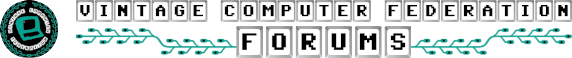
For what it's worth, I used a hi-res version of the logo found at https://vcfed.org/wp/wp-content/uploads/2015/12/VCF-logo2-1024x949.png, although with the final size here it doesn't matter much.
VERAULT
Veteran Member
can someone please explain to me how to quote someone in the new forum?
I highlight the text I want to quote and below it pops up a little box with +quote and reply. I use reply. The highlighted text will be added to the new message at the bottom where you previously clicked to move the cursor.can someone please explain to me how to quote someone in the new forum?
For +quote you will get a new insert quotes button at the bottom next to attach files to add the quotes.
VERAULT
Veteran Member
thanks ill try that.
If you hit "Reply" on any post it will automatically quote that post.can someone please explain to me how to quote someone in the new forum?
If you want to quote from multiple posts, you need to click "+Quote" to add them to the list. Once you have all of them selected go to the reply box at the bottom and click "Insert Quotes" (on the bottom left next to "Attach Files", if the button is missing, then you have no posts added to your quote list). You'll get a popup that lists all the thing you wish to qote and you can do some minor tweaking before actually inserting them Works quite well IMO.
Here you go - should look fine over the header's dark background. The transparency bloated up the file size to an outrageous 9KB, so in the vintage spirit of byte-skimping, accept my sincere apologies.
View attachment 1237605
For what it's worth, I used a hi-res version of the logo found at https://vcfed.org/wp/wp-content/uploads/2015/12/VCF-logo2-1024x949.png, although with the final size here it doesn't matter much.
I grabbed PNG of the image and threw it up there. Worked well. But I also need a 2x resolution one for the site, apparently this is used for Retina displays.
Last edited:
The forum manipulated images when you insert them. Care you able to throw this image as a PNG somewhere I can download it without the forum software resizing it and converting it to a jpg?
I grabbed PNG of the image and threw it up there. Worked well. But I also need a 2x resolution one for the site, apparently this is used for Retina displays.
Ok, attaching a 2x resolution version. The forum might actually modify this one because of the dimensions, so it's zipped just in case.
Attachments
Caluser2000
Banned
You can get a cream for nits.
@VileR thanks for that. The 2x has been upload as well. I think it all looks pretty snappy now!
One last thing, do you think you have some time to have a go at the favicon? The one we currently use is just the VCFED shield resized, but it sort of looks like a green smudge on a black background. I'm not sure what to suggest though.
One last thing, do you think you have some time to have a go at the favicon? The one we currently use is just the VCFED shield resized, but it sort of looks like a green smudge on a black background. I'm not sure what to suggest though.
I think the new header for the forums looks quite good:@VileR thanks for that. The 2x has been upload as well. I think it all looks pretty snappy now!
One last thing, do you think you have some time to have a go at the favicon? The one we currently use is just the VCFED shield resized, but it sort of looks like a green smudge on a black background. I'm not sure what to suggest though.
Before:
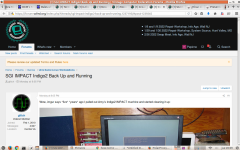
Now, new and improved:
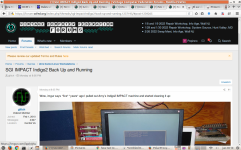
Kudos @VileR for the great art!
About the favicon, in my opinion a good one would be just the green terminal from the logo on a black background. It's an element extracted from the logo, therefore it keeps with the "brand" look. I cannot contribute the art myself, as I totally lack PhotoShop/CorelDraw skills.
NeXT
Veteran Member
Ah, now it really feels like the old forum. Object scaling also works great! :D
RE: emojis from the old forum I can probably go digging around to see if I can find them but lets be honest here, how many of us actually used them? We also now have a new post rating system, which if I could figure out how it works I'd just use that.
We also now have a new post rating system, which if I could figure out how it works I'd just use that. 
RE: emojis from the old forum I can probably go digging around to see if I can find them but lets be honest here, how many of us actually used them?
Ah, now it really feels like the old forum. Object scaling also works great! :D
RE: emojis from the old forum I can probably go digging around to see if I can find them but lets be honest here, how many of us actually used them?We also now have a new post rating system, which if I could figure out how it works I'd just use that.

Post rating system? I'm not really seeing that, just a "Like" option. I did turn off the trophy system, so maybe you're seeing remnants of that?
That was me, I just clicked the "Like" at the bottom of the post and selected the thumbs up.I see he has a Thumbs Up at the bottom of his post. I don't know how he did that.
