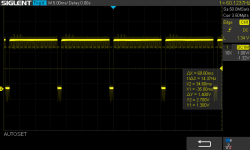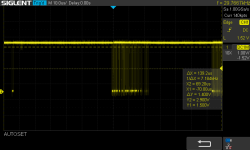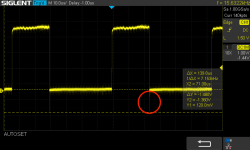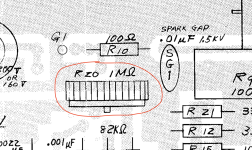Hello Friends,
I am trying to fix my Commodore PET 2001-8 (chicklet keyboard) problem with wobbling text on the screen. I can see a little horizontal text movement when displaying it on PET CRT and on my LCD monitor connected via RgbToHDMI adapter too (with CRT wires disconnected from the board). So the problem is not related with CRT board for sure but somewhere on the PET mainboard or power supply. This PET mainboard is 320008 version.
I have 220V 50Hz rails in my home. PET has label 220V, current 0,6A. Someone told me that this problem can be caused by electricity frequency and first PETs were produced for 60Hz. Could it be a problem here?
I have checked all 4 Voltage Regulators TL7805C (VR1, VR2, VR3, VR4) with my oscilloscope, and I see proper 5V DC with a small ripples.
I see also proper 9 VDC and 16AC voltage on J8 connector. Everything works perfect except this problem with wobbling text.
I also think this wobbling text can be a cause of those ripples and I can see them on all VR's. I have checked the schematics and noticed that VR3 is responsible for this IC's part where video and CPU is powered. I was thinking of swapping VR3 with a new 7805, but I don't suspect it might be faulty.
Where should I look for any evidence of such behavior? Can anyone point me to what I should check?
Thanks
I am trying to fix my Commodore PET 2001-8 (chicklet keyboard) problem with wobbling text on the screen. I can see a little horizontal text movement when displaying it on PET CRT and on my LCD monitor connected via RgbToHDMI adapter too (with CRT wires disconnected from the board). So the problem is not related with CRT board for sure but somewhere on the PET mainboard or power supply. This PET mainboard is 320008 version.
I have 220V 50Hz rails in my home. PET has label 220V, current 0,6A. Someone told me that this problem can be caused by electricity frequency and first PETs were produced for 60Hz. Could it be a problem here?
I have checked all 4 Voltage Regulators TL7805C (VR1, VR2, VR3, VR4) with my oscilloscope, and I see proper 5V DC with a small ripples.
I see also proper 9 VDC and 16AC voltage on J8 connector. Everything works perfect except this problem with wobbling text.
I also think this wobbling text can be a cause of those ripples and I can see them on all VR's. I have checked the schematics and noticed that VR3 is responsible for this IC's part where video and CPU is powered. I was thinking of swapping VR3 with a new 7805, but I don't suspect it might be faulty.
Where should I look for any evidence of such behavior? Can anyone point me to what I should check?
Thanks