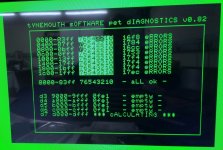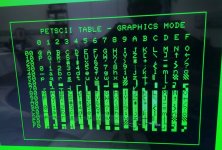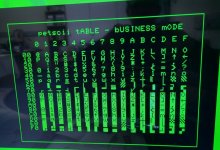NOP Generator

With the 3 IO chips removed, I plugged a
NOP Generator in, and found the following:
.
- Reset, clock (39, 37, 3), /NMI, /IRQ and Sync all good on CPU
- All Address lines show expected NOP square waves
- BA address lines show expected square waves. However, signals quite noisy with 3 levels seen. I assume this is normal when the buffers (E3, E4, E5) can go into such as state. (But I'm guessing here).
- Address decoder (G2) gives expected outputs on all 15 outputs.
- Gates in E2, G3, J9 seems OK.
- All the buffers (E3, E4, E5, G5, G6, H8, H9) "looks" OK. I.e. nothing is obviously dead but with two buffers per line, I'm not sure.
- RAM CS (I9) gives outputs to each RAM bank.
.
Basically I probed where I could to check address decoding around the RAM and ROM with the NOPs running. I did not specifically check the decoding to the IO chips yet. From what I could see most signals seem to be what's expected. The buffered data buses looks a bit messy and the RAM bus (BBD0-7) looks suspect. Suspect faulty 2114s? But, with the NOP generator, would the data bus be in a known state?